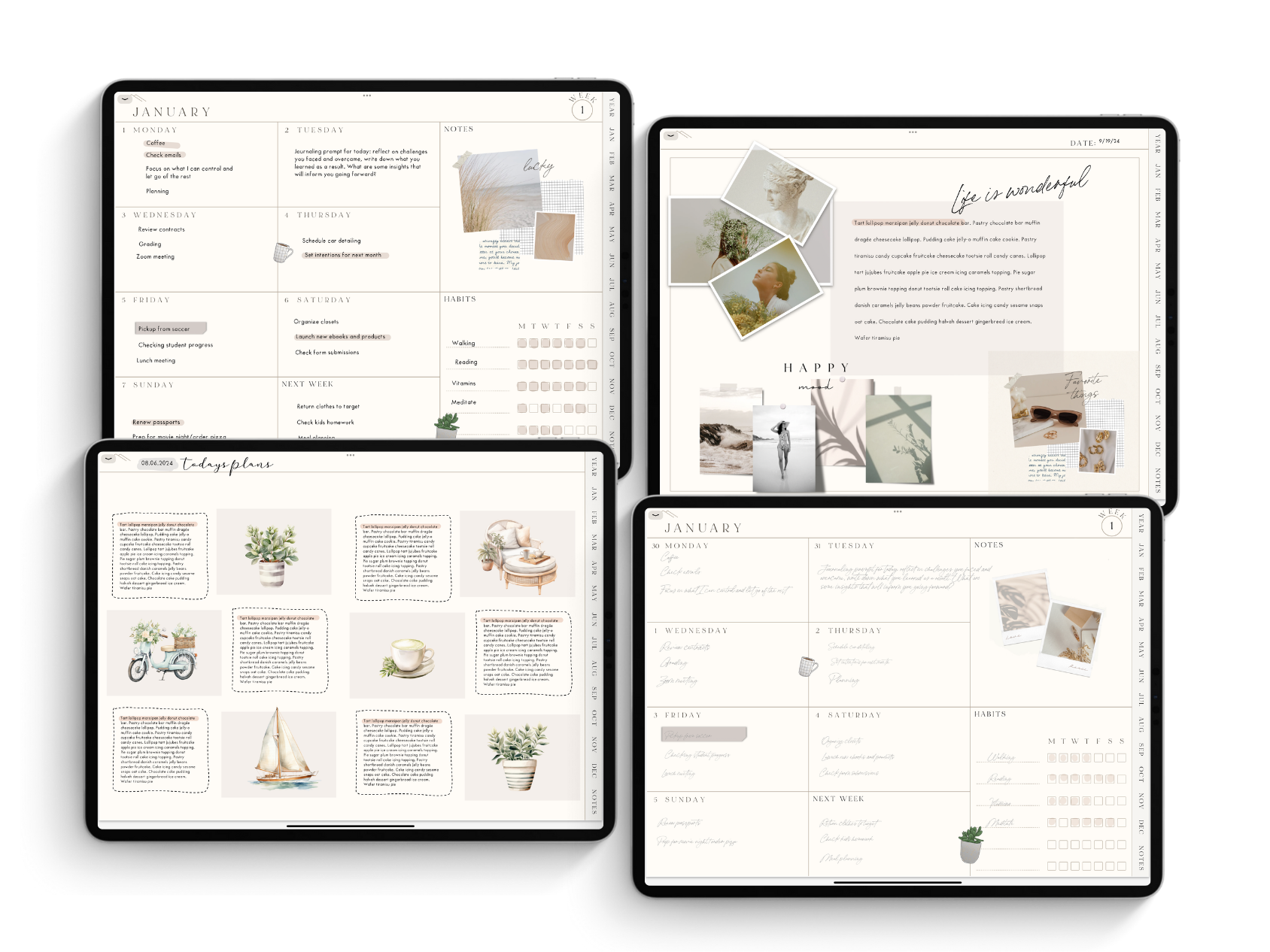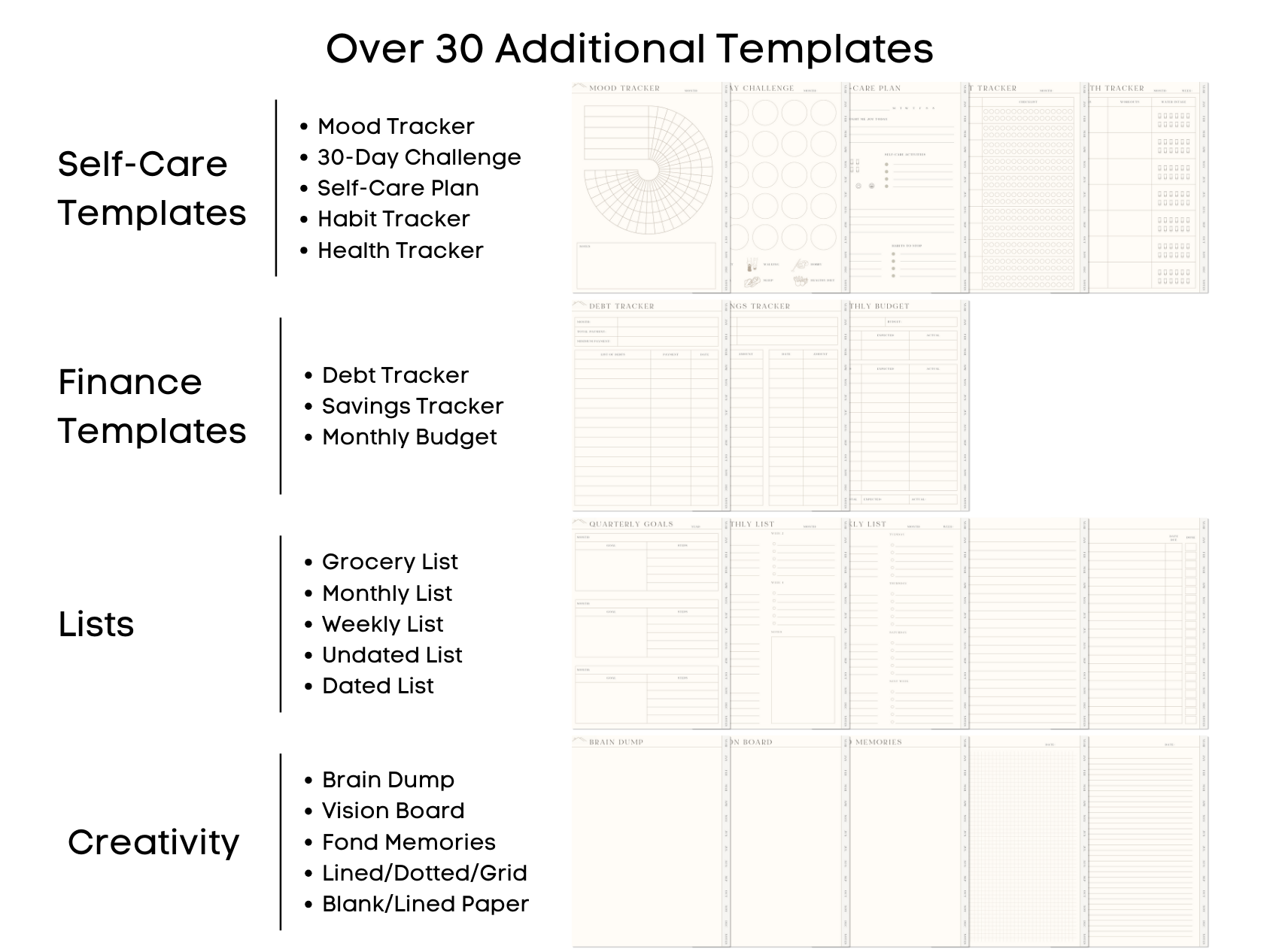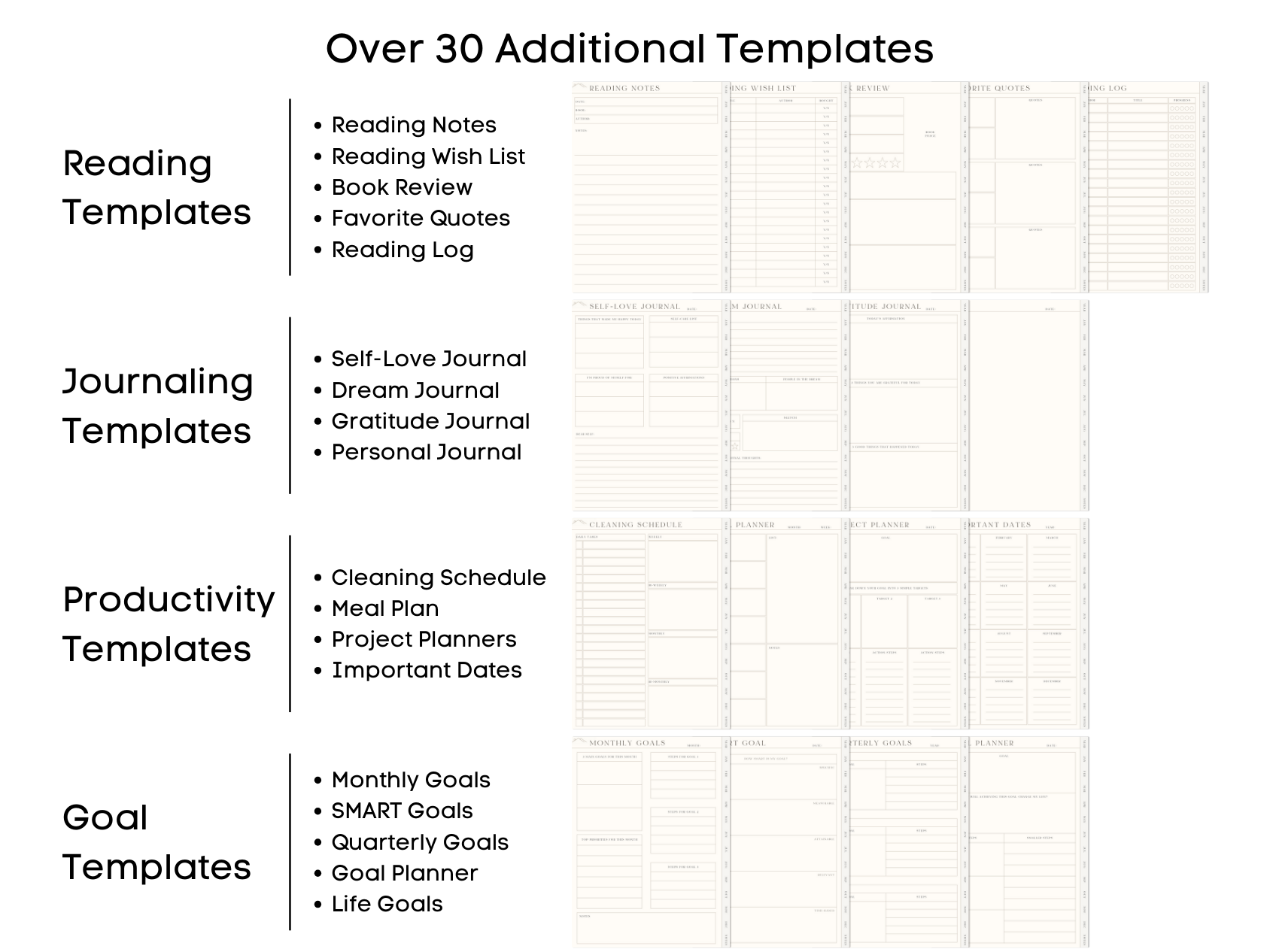The Digital Lifestyle Planner Bundle
Plan Your Best Year with the 2025 Digital Planner Bundle!

Say hello to your most organized and inspired year yet.
“Thank you for your brilliant and beautiful planners, notebooks, and stickers.”
What’s Inside the Bundle?
Dated and Undated
Sunday and Monday Start
Landscape and Portrait
5 Different Designs
40 Planners Total
Access to the Digital Sticker Vault with 100s of Stickers
The planners have a clean & aesthetic design featuring beautiful, minimalistic terrazzo patterns for a sophisticated look.
Includes a comprehensive tutorial with step-by-step guidance to get you set up and using your planner seamlessly.
All for Just $17.50
“This is perfect, thank you so much!”
“The Lifestlye Planner was the first planner that I looked forward to using daily.”
Why You'll Love It
Perfect for iPads, tablets, or any PDF annotation app (GoodNotes, Notability, etc.).
A complete system for daily planning, goal setting, and tracking habits.
Helps you stay inspired and creative with easy customization.
Explore the Lifestyle Planner
Designed for Your Lifestyle
Whether you’re a busy professional, a creative dreamer, or someone who loves staying organized, this planner adapts to your needs while looking amazing.
Easy to Download & Start
Once purchased, you’ll receive instant access to:
PDF with Planner Access
Sticker Sets
Tutorial Guide
What People Say About Our Planners
-
"Just downloaded your planner and it is amazing!!!! So clean and straightforward!!! Thanks so much!!!"
Tabitha
-
"The prompts are helpful! They move you to reflect on how you feel, what you want and help to set your intentions for your day. Pretty graphics and design."
Ebony
-
"I love this!!! it has all the sections I desire in a planner. I love that I can add more pages if needed!"
Julita
-
"I can't wait to get started on this! Very detailed questions and profound thoughts to help me on my path."
Rebecca
-
"Very useful...and looks so aesthetic...Love it..Thanks a lot "
Shubba S.
-
"Love the design on this!"
Rebecca
Frequently Asked Questions
-
Digital planners are like paper planners in digital form. Digital planners are literally PDF files that were designed, structured, and constructed in software like Affinity Publisher, Apple Keynote, or PowerPoint; then exported as a PDF.
The exported PDF file is imported into note-taking software on your device that will allow you to interact with your digital planner.
-
If you're the type of planner who loves to use stickers, sticky notes, and washi tape, then you'll be especially excited because any image file can be imported and used as a sticker; and it never runs out like with physical stickers.
There are so many creators designing wonderful digital stickers/art to make your digital paper pop!
-
Digital planners do not sync with Google or Apple Calendar. Automatically syncing is not possible since a digital planner is just like a paper planner in digital form. It is completely independent of any calendar app.
-
Note-taking software turns your digital device into paper. It essentially turns your planner "on" and allows you to use it like you would a paper planner. No need to carry around pens, pencils, highlighters etc., all of these items can be turned on and used within the note-taking app.
-
You need an iPad (preferred) with an Apple Pencil, or an Android Tablet with a dedicated Stylus (like the Samsung Galaxy Tab). These are the devices that give you the best and most authentic planner experience. You'll need a Note-taking app like GoodNotes, Noteshelf or Xodo. Lastly, you need a Joyfully Paperless Digital Product, then let the creativity begin!
-
Absolutely! Information created within your note-taking app is backed-up to the cloud server being used on your digital device. You will never use your creations.
You can even export the entire planner, journal or notebook from your note-taking app and save it as a file with all of your amazing content in it.
-
Due to the digital nature of this product, I do not issue refunds.
Although we do not offer refunds, we’ll be happy to help out with any questions or concerns you may have during installation or use of our products.